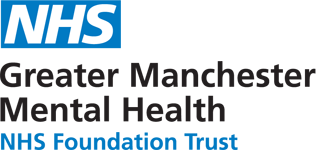Communications Resources and Guidance

Effective communications can play a huge part in helping you achieve your core study or programme objectives, and raising awareness to your target audiences.
Please find below a variety of resources, guides and materials to support you to communicate effectively about your trial, project or research unit. This includes support with online and traditional (posters, leaflets etc.) communications channels.
Developing a Communications Plan

Having a communications plan in place can support you to reach your target audiences, and achieve your desired outcomes at each stage, be it recruitment, engagement or dissemination of findings.
It will help you to think strategically about your aims, objectives and target audiences - who they are, their motivations, how we can communicate with them, and what channels will be best to reach them - so you engage with them effectively to drive outcomes.
We would strongly encourage you to write a communications plan at the very start, so all key milestones and goals can be considered. However, this should be a living document, and evolve as your study does.
You can find the template R&I Comms Plan here: Template R&I Comms Plan.doc
Useful Links, Tools and Templates

Photography and filming consent form: GMMH Photography & Filming consent form incl Social Media
Communications Resources Intranet Page (Including Brand Resources; Campaigns; and Leaflet, Poster & PowerPoint Templates): Documents - Marketing and Communications - All Documents (sharepoint.com)
Splash screen template: Splashscreen Template
Press release template: Press Release Template