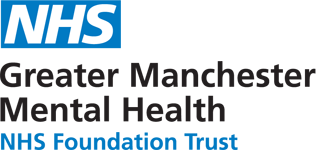R-Peak and Recruitment
CRN Portfolio Recruitment
For studies which have been deemed eligible for adoption on the National Institute for Health Research’s (NIHR) Clinical Research Network (CRN) Portfolio, there is an obligation to provide feedback on study metrics and recruitment. The CRN use this data to monitor recruitment activity across the UK. This short 6 minute video will help give an overview of the importance of providing this feedback:
As the video indicates, different types of studies can record research activity data in one of two ways. Either directly into CPMS, or into an LPMS. For Greater Manchester’s CRN, that’s R-PEAK. This next short 4 minute video by the CRN helps explain the relationship and flow of data between these systems:
Recording Recruitment: CPMS or R-PEAK?
As a researcher, this obviously raises the question of: “what do I need to do in order to accurately record my study’s research activity?”
Once your study is adopted on the CRN Portfolio, the CRN should send a “study details request form” to the Chief Investigator and the Project Manager. If you haven’t received this, contact crncc.portfoliob@nihr.ac.uk. Once the CRN have inputted this information, access to the study on CPMS will be given. When all regulatory approvals are in place and your first site open, you need to log into CPMS and insert the date the study opened. This will then enable research activity data to be recorded.
There is another key important implication to accurately recording research activity data within CPMS and LPMS!
If the recruitment upload is via CPMS, there is a guide on how to do this under the “submit research activity” tab.
If however, the recruitment upload is via LPMS, this short 6 minute step by step guide will explain how to accurately record your recruitment in R-PEAK.
Confirming Recruiment Activity in CPMS
With this complete, there is then one final step that needs to be taken – which is one of the most important. Even though the recruitment has been accurately recorded in R-PEAK, CPMS and the NIHR reporting mechanisms will initially list this recruitment status as “provisional”. The Sponsor, or their representative (e.g. project manager), will need to log into CPMS and “confirm” that the recruitment is accurate in the “Confirm Research Activity” tab.
Confirming recruitment Activity is a crucial, yet perhaps easy
to miss step in the process. If your study has Service
Support or Excess Treatment Costs associated with it, this funding
will not be released until this research activity is confirmed within
the system.
What comes next? You guessed it. This short 2-page step by step
guide will explain how to confirm the recruitment data in CPMS.
Confirming Research
Activity Data - Quick Guide.pdf [pdf] 3MB
Non-Portfolio Recruitment
Although non-portfolio recruitment data does not feed into the national dataset, as a Trust, receiving this information is just as important for us! It helps us to monitor the progress of the study, and we can combine this data to observe recruitment activity across the whole of our Trusts services. We ask research teams to record recruitment data on this Study Recruitment NP TEMPLATE.xlsx [xlsx] 50KB, complete this on a monthly basis, and return it to researchoffice@gmmh.nhs.uk by the 1st of each month for the previous month. I.e. 1st November for October recruitment.
We will then update our study database, R-PEAK, and report on trust-wide recruitment to the R&I Committee.
If you have any questions, feel free to contact us here in the R&I office researchoffice@gmmh.nhs.uk , and we can go through the process with you.